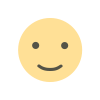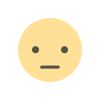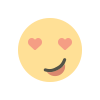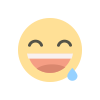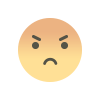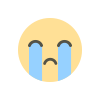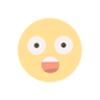E-commerce Checkout Optimization: How to Speed Up the Buying Process
Learn how to optimize e-commerce checkout by simplifying forms, offering guest checkout, and reducing distractions to speed up the buying process and boost sales.
In the world of e-commerce, the checkout process is a critical stage that can make or break a sale. A smooth and efficient checkout experience is essential for converting potential customers into actual buyers. Unfortunately, a complicated or lengthy checkout process can lead to cart abandonment, resulting in lost sales and frustrated customers. In this blog post, we’ll explore effective strategies for optimizing your e-commerce checkout process to speed up the buying experience and enhance customer satisfaction.
1. Simplify the Checkout Process
The first step in optimizing your checkout process is to simplify it. Aim to reduce the number of steps required to complete a purchase. A multi-step checkout can overwhelm customers, leading to abandonment. Instead, consider implementing a single-page checkout that allows users to enter all necessary information on one screen. This streamlined approach minimizes friction and makes it easier for customers to complete their purchases.
2. Offer Guest Checkout Options
Requiring customers to create an account before making a purchase can be a significant barrier to conversion. Many shoppers prefer the convenience of a guest checkout option, allowing them to complete their purchase without the hassle of account creation. By offering a guest checkout option, you can cater to customers who prioritize speed and convenience, ultimately increasing your conversion rates.
3. Minimize Form Fields
Long forms can deter customers from completing their purchases. To speed up the checkout process, minimize the number of form fields required. Only ask for essential information, such as shipping address, payment details, and contact information. If additional information is necessary, consider collecting it after the purchase is complete or during account creation for returning customers. The less information customers have to input, the quicker they can complete their purchase.
Check Out: Scope of Online Shopping
4. Implement Autofill and Address Validation
Autofill features can significantly speed up the checkout process by automatically populating fields with information from the user’s browser or previous orders. Additionally, implementing address validation can help ensure that customers enter accurate shipping information, reducing the likelihood of errors and delays. These features enhance the user experience and minimize the time spent on data entry.
5. Provide Multiple Payment Options
Offering a variety of payment options can cater to different customer preferences and speed up the checkout process. In addition to traditional credit and debit card payments, consider integrating digital wallets (e.g., Apple Pay, Google Pay) and buy-now-pay-later services (e.g., Afterpay, Klarna). The more payment options you provide, the more likely customers will find a method that suits their needs, leading to quicker transactions.
6. Optimize for Mobile
With a significant portion of e-commerce traffic coming from mobile devices, it’s essential to ensure that your checkout process is mobile-friendly. Optimize your checkout page for smaller screens by using responsive design, larger buttons, and easy-to-read fonts. Mobile users should have the same seamless experience as desktop users, allowing them to complete their purchases quickly and efficiently.
7. Use Progress Indicators
Progress indicators can help customers understand how far along they are in the checkout process. By displaying a visual representation of the steps involved, customers can see what to expect and how much longer the process will take. This transparency can reduce anxiety and encourage customers to complete their purchases, knowing they are close to finishing.
8. Offer Clear Shipping and Return Information
Uncertainty about shipping costs and return policies can lead to cart abandonment. To speed up the buying process, provide clear and concise information about shipping options, costs, and estimated delivery times right on the checkout page. Additionally, include a link to your return policy to reassure customers that they can return items if needed. Transparency in these areas can help build trust and encourage customers to finalize their purchases.
9. Implement Exit-Intent Popups
Exit-intent popups can be a valuable tool for capturing potential customers who are about to abandon their carts. When a user shows signs of leaving the checkout page, a well-timed popup can offer incentives, such as discounts or free shipping, to encourage them to complete their purchase. This strategy can help recover lost sales and improve overall conversion rates.
10. Test and Analyze
Finally, continuous testing and analysis are crucial for optimizing your checkout process. Use A/B testing to experiment with different layouts, form fields, and payment options to determine what works best for your audience. Analyze metrics such as cart abandonment rates, conversion rates, and user feedback to identify areas for improvement. Regularly refining your checkout process based on data-driven insights will help you create a more efficient and effective buying experience.
Conclusion
Optimizing your e-commerce checkout process is essential for speeding up the buying experience and enhancing customer satisfaction. By simplifying the checkout process, offering guest checkout options, minimizing form fields, and providing multiple payment methods, you can create a seamless experience that encourages customers to complete their purchases.
What's Your Reaction?