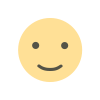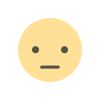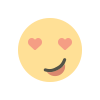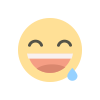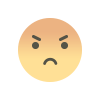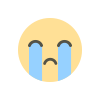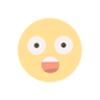10 Best WordPress Donation Plugins For Non-Profits
In the digital age, non-profit organizations are increasingly leveraging online platforms to streamline their fundraising efforts.

In the digital age, non-profit organizations are increasingly leveraging online platforms to streamline their fundraising efforts. One of the most effective ways to facilitate online donations is through WordPress donation plugins. These plugins offer various features that make it easy for non-profits to manage donations, engage with donors, and optimize their fundraising strategies. This article explores ten of the best WordPress donation plugins available, each designed to help non-profits maximize their online fundraising potential.
GiveWP
GiveWP is widely recognized as one of the most powerful and flexible donation plugins for WordPress. It offers a comprehensive suite of features that make it an excellent choice for non-profits of all sizes. With GiveWP, you can create customizable donation forms, set up recurring donations, and integrate with various payment gateways like PayPal, Stripe, and Authorize.net. The plugin also includes built-in reporting and analytics tools, allowing organizations to track donation trends and donor engagement. Its user-friendly interface and extensive add-ons further enhance its functionality, making GiveWP a top choice for managing online donations effectively.
Charitable
Charitable is a highly versatile and easy-to-use donation plugin that caters to the needs of non-profits. It allows organizations to create attractive donation forms and campaigns without needing any coding skills. Charitable supports one-time and recurring donations and integrates with major payment gateways such as PayPal and Stripe. One of its standout features is the ability to create fundraising campaigns with goal tracking, progress bars, and customizable donation levels. Charitable also offers a range of add-ons for advanced features like donor management, email marketing, and integration with third-party services.
WPForms
WPForms is a popular form builder plugin that also provides robust donation capabilities. With its drag-and-drop form builder, non-profits can easily create donation forms that match their website’s design and branding. WPForms supports various payment gateways, including PayPal and Stripe, and allows for one-time and recurring donations. The plugin’s user-friendly interface makes it easy to set up and manage donation forms, and it includes features such as email notifications, form entry management, and reporting. WPForms is an ideal choice for non-profits looking for a simple yet effective solution for collecting donations online.
Donation Forms by WP Charitable
Donation Forms by WP Charitable is a specialized plugin designed to simplify the donation process for non-profits. This plugin enables organizations to create customizable donation forms with ease, offering various form templates and design options. Donation Forms by WP Charitable supports multiple payment gateways and donation types, including one-time and recurring donations. It also includes features for donor management, reporting, and campaign tracking. The plugin’s intuitive interface and straightforward setup process make it a great choice for non-profits seeking a reliable donation solution.
Seamless Donations
Seamless Donations is a straightforward and effective donation plugin that integrates seamlessly with WordPress. It offers a range of features designed to enhance the donation experience for both non-profits and donors. With Seamless Donations, you can create donation forms, set up recurring donations, and customize donation options to fit your organization’s needs. The plugin supports multiple payment gateways and provides tools for tracking and managing donations. Seamless Donations is known for its ease of use and flexibility, making it a popular choice for non-profits looking to streamline their online fundraising efforts.
Donorbox
Donorbox is a powerful donation plugin that offers a range of features to help non-profits maximize their fundraising potential. It provides an easy-to-use interface for creating donation forms and managing donations. Donorbox supports one-time and recurring donations and integrates with popular payment gateways like PayPal, Stripe, and Apple Pay. The plugin includes features for donor management, automated receipts, and customizable donation forms. Donorbox also offers advanced tools for tracking and analyzing donation data, making it a valuable resource for non-profits looking to optimize their fundraising strategies.
WooCommerce Donations
WooCommerce Donations is an extension for WooCommerce that enables non-profits to add donation options to their online store. This plugin is ideal for organizations that already use WooCommerce for their e-commerce needs and want to integrate donation functionality into their existing setup. WooCommerce Donations allows users to create donation products, set donation amounts, and offer multiple payment options. It also provides reporting tools to track donation activity and manage donor information. For non-profits with an established WooCommerce store, this plugin offers a convenient way to add donation capabilities.
Give – Donation Plugin
Give – Donation Plugin is another excellent option for non-profits seeking a comprehensive donation management solution. The plugin provides a range of features for creating and managing donation forms, including customizable templates, recurring donation options, and support for multiple payment gateways. Give – Donation Plugin also includes reporting and analytics tools to help organizations track donation trends and donor engagement. Its user-friendly interface and extensive add-ons make it a versatile choice for non-profits looking to enhance their online fundraising efforts.
PayPal Donations
PayPal Donations is a straightforward and effective donation plugin that integrates directly with PayPal. It allows non-profits to add a PayPal donation button to their WordPress site, making it easy for visitors to contribute to their cause. The plugin supports one-time and recurring donations and provides a simple setup process. While it may not offer as many features as some of the more advanced donation plugins, PayPal Donations is a reliable and easy-to-use option for organizations looking to accept donations via PayPal.
Fundraiser by WP
Fundraiser by WP is a feature-rich donation plugin that enables non-profits to create and manage fundraising campaigns on their WordPress site. The plugin offers customizable donation forms, campaign tracking, and integration with popular payment gateways. Fundraiser by WP also includes tools for managing donor information, generating reports, and setting fundraising goals. Its flexibility and extensive feature set make it a valuable resource for organizations looking to run successful fundraising campaigns online.
Choosing the Right Donation Plugin for Your Non-Profit
Selecting the right donation plugin for your non-profit organization involves considering several factors, including your specific needs, budget, and technical expertise. Each of the plugins mentioned above offers unique features and benefits, so it's essential to evaluate which one aligns best with your organization’s goals and resources.
Ease of Use: Choose a plugin with an intuitive interface and straightforward setup process, especially if you lack technical expertise.
Features and Customization: Look for plugins that offer customizable donation forms, support for multiple payment gateways, and advanced features such as recurring donations and donor management.
Integration: Ensure the plugin integrates seamlessly with your existing website and other tools you use, such as email marketing platforms and CRM systems.
Cost: Consider the cost of the plugin and any additional features or add-ons you may need. Some plugins offer free versions with basic features, while others require a subscription or one-time payment.
Support and Documentation: Opt for a plugin with reliable customer support and comprehensive documentation to help you troubleshoot any issues and maximize the plugin’s functionality.
Final Thoughts
Online donations are a crucial component of modern fundraising strategies for non-profits. By utilizing the right WordPress donation plugin, organizations can streamline their donation processes, enhance donor engagement, and achieve their fundraising goals more effectively. The ten plugins listed in this article each offer unique features and benefits, catering to various needs and preferences. Whether you’re looking for a comprehensive solution like GiveWP or a simple PayPal integration, there is a donation plugin that can help your non-profit thrive in the digital age.
FAQ:
1. What is a WordPress donation plugin?
A WordPress donation plugin is a tool designed to facilitate online donations directly through a WordPress website. These plugins allow non-profits to create customizable donation forms, manage donation transactions, and integrate with payment gateways to process payments securely.
2. Why should non-profits use donation plugins?
Donation plugins help non-profits streamline their fundraising efforts by providing easy-to-use tools for creating donation forms, tracking donations, and managing donor information. They also offer features like recurring donations, goal tracking, and integration with various payment gateways, enhancing the overall fundraising process.
3. What features should I look for in a donation plugin?
When choosing a donation plugin, consider features such as customizable donation forms, support for multiple payment gateways (e.g., PayPal, Stripe), recurring donation options, donor management tools, campaign tracking, and reporting capabilities. Ease of use and integration with other tools are also important factors.
4. Are there free donation plugins available for WordPress?
Yes, several donation plugins offer free versions with basic features. For example, plugins like GiveWP and Charitable provide free versions that allow you to create donation forms and accept payments. However, advanced features may require paid upgrades or add-ons.
5. How do I set up a donation plugin on my WordPress site?
To set up a donation plugin, install and activate the plugin from the WordPress dashboard. Follow the plugin’s setup wizard or documentation to configure donation forms, payment gateways, and other settings. Customize the form design as needed and add the donation form to your website using shortcodes or widgets provided by the plugin.
6. Can donation plugins handle recurring donations?
Yes, many donation plugins support recurring donations, allowing donors to contribute on a regular basis (e.g., monthly or annually). Plugins like GiveWP and Charitable offer options for setting up and managing recurring donations.
7. How do donation plugins integrate with payment gateways?
Donation plugins typically integrate with popular payment gateways like PayPal, Stripe, and Authorize.net to process transactions securely. During the setup process, you will need to connect your payment gateway account to the plugin by entering your API credentials or authentication details.
8. What is the difference between free and premium donation plugins?
Free donation plugins provide basic features for creating and managing donation forms, while premium plugins often offer additional functionalities such as advanced reporting, custom form fields, premium support, and integration with other tools. Premium plugins may require a one-time payment or a subscription fee.
9. Can donation plugins help with donor management?
Yes, many donation plugins include features for managing donor information, tracking donation history, and generating reports. These tools help non-profits maintain relationships with donors, send acknowledgments and receipts, and analyze donation data.
10. How do I choose the best donation plugin for my non-profit?
To choose the best donation plugin, assess your organization’s needs, budget, and technical expertise. Evaluate the features and customization options of each plugin, consider ease of use, and check for compatibility with your existing website and payment gateways. Reading reviews and comparing plugins can also help in making an informed decision.
11. Are donation plugins secure?
Most reputable donation plugins are designed with security in mind and comply with industry standards for handling financial transactions. Ensure that the plugin you choose supports secure payment gateways and provides features like SSL encryption to protect donor information.
12. Can I use a donation plugin if I already have an e-commerce store on WordPress?
Yes, you can use donation plugins alongside your existing e-commerce store. Some plugins, like WooCommerce Donations, are specifically designed to integrate with WooCommerce, allowing you to add donation functionality to your store without disrupting existing operations.
13. How can I track donation performance using these plugins?
Donation plugins typically include reporting and analytics tools that allow you to track donation performance, monitor campaign progress, and analyze donor behavior. Features such as dashboards, charts, and detailed reports help you assess the effectiveness of your fundraising efforts.
14. What should I do if I encounter issues with a donation plugin?
If you encounter issues with a donation plugin, consult the plugin’s documentation or support resources for troubleshooting tips. Many plugins offer customer support or community forums where you can seek assistance. Additionally, ensure that your WordPress site and plugins are up to date to avoid compatibility issues.
15. Can I customize donation forms using these plugins?
Yes, most donation plugins allow you to customize donation forms to match your website’s design and branding. You can adjust form fields, colors, labels, and layout to create a seamless donation experience for your visitors. Some plugins also offer drag-and-drop form builders for easy customization.
Get in Touch
Website – https://www.webinfomatrix.com
Mobile - +91 9212306116
Whatsapp – https://call.whatsapp.com/voice/9rqVJyqSNMhpdFkKPZGYKj
Skype – shalabh.mishra
Telegram – shalabhmishra
Email - info@webinfomatrix.com
What's Your Reaction?